A landing page (LP) is a specialized webpage that is designed to guide visitors towards taking a specific action. These pages play a critical role in digital marketing as they allow businesses to directly engage with website visitors and convert them into leads or customers.
The main purpose of a page (LP) is to present a focused offer or message to visitors to get them to complete a desired action, such as signing up for a newsletter, downloading content, making a purchase, etc. Well-optimized landing pages are simple and avoid distracting elements so that visitors focus on the main call to action.

There are several types of landing pages:
- Lead generation – Collect contact info from visitors to build an email list. Usually offer something of value like a discount or content.
- Product or service pages – Allow visitors to purchase or sign up for specific products/services.
- Webinar/event registration pages – Get visitors to register for online or in-person events.
- Content downloads – Provide access to gated assets like whitepapers, ebooks, or templates.
- Contest/sweepstake entry pages – Collect info by having visitors enter contests and sweepstakes.
The importance of landing pages stems from their ability to speak directly to your target audience and drive conversions. Generic website pages are less effective at converting visitors. Landing pages allow you to tailor messaging and offers, making them a crucial tool for lead generation and sales. Optimized pages can provide exponential increases in conversion rates.
Benefits of Using Landing Pages
Landing pages provide many advantages that make them an essential tool for businesses and marketers. Here are some of the key benefits:
Increase Conversions
The main goal of a landing page is to convert visitors into leads or customers. By creating a page focused on a single call-to-action, you can optimize your copy and design to maximize conversions. This results in higher conversion rates compared to sending traffic to your homepage or product pages.
Collect Leads
Landing pages allow you to offer lead magnets and capture contact information from visitors through forms. You can then nurture these leads through email marketing and turn them into customers. Dedicated landing pages help you generate more quality leads from your website traffic.
Promote Offers
Landing pages are ideal for promoting special offers, discounts, and giveaways. You can drive traffic through advertising and email marketing to a page dedicated to a specific offer instead of sending visitors to your homepage. This helps increase conversions of your promotions.
A/B Test Content
The focused nature of landing pages makes them perfect for A/B testing. You can test headlines, copy, design elements, and calls to action to optimize your landing pages. This will enable you to improve your conversions over time.
Targeted Messaging
With landing pages, you can create laser-focused messaging and value propositions tailored to each offer, campaign and audience. This level of messaging precision is difficult on general website pages. Targeted messaging converts visitors better.
In summary, dedicated landing pages help you convert website traffic more effectively. They enable lead generation, promotion of offers, A/B testing, and targeted messaging to boost results.
Essential Elements of an Effective Landing Page
A page that converts visitors into leads and customers requires several essential elements:
Headline – The headline should quickly communicate what the page is about and grab the visitor’s attention. Use clear, benefit-driven language.
Subheadline – Elaborate on the headline and provide more context about what the page offers. Highlight the value proposition.
Hero Image – Select a high-quality image that visually represents the offer and aligns with the headline and copy. Ensure the image looks professional.
Copy – The body copy should provide details, explain the offer, handle objections, and move the visitor closer to converting. Use concise paragraphs, bullet points, highlighting, etc.
Call-To-Action (CTA) – Every landing page needs one primary CTA button that visitors click to convert. Make it contrasting colors, descriptive, and action-driven.
Trust Signals – Build trust and credibility by displaying logos, testimonials, guarantees, certifications, contact info, etc. Social proof and transparency increase conversions.
Optimizing these key elements of a page significantly improves the chances of converting site visitors into leads and customers for your business. Keep the page focused and guide visitors through a sequence designed to ultimately get them to click the CTA.
Creating Landing Pages with Elementor
Elementor is one of the most popular free page builders for WordPress. It provides an intuitive drag-and-drop interface to easily create landing pages without needing to code. Here’s an overview of using Elementor to build pages:
Overview of Elementor Page Builder
- Elementor has a live editor that allows you to drag and drop content elements onto your page. You can see changes in real-time before publishing.
- It uses a modular widget system with over 90 widgets for adding content like text, images, buttons, videos, forms, etc.
- The page builder works with any WordPress theme. You don’t need a specific Elementor theme.
- Elementor has responsive mobile-friendly designs. You can preview the responsive views right in the editor.
- There are hundreds of free templates and themes to start creating landing pages faster.
Editing with Elementor
- To start building a new page, create a new page in WordPress and select “Edit with Elementor”. This will open the page builder editor.
- Add a section by dragging one from the left panel onto the page. Within each section add columns and widgets.
- Tweak paddings, colors, typography, and other design settings using the panel on the left.
- Drag elements around on the page to rearrange them. Copy, paste, and duplicate sections to work faster.
- On the right panel, update widget content like text, images, videos, etc.
- Use revision history and undo options to experiment without fear of breaking things.
Selecting Templates
- Go to My Templates > Add New to browse the template library. Or click the + icon on any page.
- Filter templates by category, tags, features, etc to find what you need. View the demo and details.
- Insert the template to instantly add those sections and content to your page.
- Tweak the template to your needs by adding, removing, or changing its sections and widgets.
- Save any page you build as a template for reuse on other pages.

Elementor makes it easy for anyone to create beautiful, conversion-focused landing pages. With its huge library of templates and intuitive drag-and-drop editor, you can quickly build landing pages that will help drive more leads and sales.
Optimizing Landing Pages for Conversions
Creating a visually appealing page with a smooth user experience is crucial, but optimizing your landing pages for maximum conversions is equally important. Here are some key tips for optimizing your landing pages to convert visitors into leads and customers:
Page Load Speed
Page load speed is a significant factor affecting conversions. Even a 1-second delay in page load time can cause a 7% reduction in conversions. Use lightweight images, compress files, and minimize HTTP requests to improve page speed. Test your page speed and aim for under 2 seconds of load time.
Mobile Optimization
Today, most website traffic comes from mobile devices. Ensure your landing pages are mobile-friendly with a responsive design. Check that all CTAs and forms are easy to access on mobile screens. Also, enable Accelerated Mobile Pages (AMP) to boost mobile speed.
Clear Call-to-Action (CTA)
Include a prominent, visible call-to-action button above the page fold. Make sure the CTA text is clear and action-oriented. For example, “Sign Up Now” or “Start Free Trial.” Use high-contrast colors to draw attention to the CTA.
Relevant Content
The content on your page should directly address your offer and target audience interests. Avoid generic claims or unnecessary information. Every element should support user action towards conversion. Use messaging focused on benefits and value proposition.
Optimizing page design, speed, and content for conversions results in higher lead generation and sales. Set conversion rate goals and continually test and refine your landing pages for improvement. With the right optimization strategies, your landing pages will convert traffic into business growth.
Integrating Landing Pages with Email Marketing
One of the main goals of creating landing pages is to capture leads. A great way to capture leads from your landing pages is by integrating them with your email marketing system. This allows you to connect your landing pages directly to your email campaigns and nurture leads over time.
Connecting Landing Pages to Email Campaigns
Most email marketing platforms like MailChimp, Constant Contact, etc. provide forms and integrations to connect your landing pages. When a visitor fills out a form on your page, their information can automatically be added to a mailing list in your email platform.
For example, you can create a landing page promoting an ebook, webinar, or other gated content. Add an email signup form that visitors must complete to access the content. The form can be connected to an email automation workflow that delivers the content, sends follow-up emails, and adds them to your newsletter list.
This allows you to continually nurture leads captured from your landing pages by sending them valuable content over time. It creates an automated lead generation system that provides ongoing value after the initial page visit.
Using Forms to Collect Emails
When adding forms to landing pages, use best practices to maximize conversion rates:
- Only ask for essential information like name and email address. Don’t overwhelm visitors with long forms.
- Use a minimalist design that seamlessly blends with your landing page style.
- Make it clear what the visitor will get in exchange for their email address.
- Use headings, subheadings, and bullet points to make your forms scannable.
- Set up email confirmation to prevent fake signups.
- Make the submit button stand out with contrasting colors.
- Thank the visitor and tell them what to expect after submission.
Optimizing your forms will result in higher conversion rates and more leads captured from your landing pages. Integrating those forms with your email marketing system creates a powerful lead-generation workflow.
Driving Traffic to Landing Pages
Driving targeted traffic to your landing pages is crucial for getting conversions. There are several effective strategies to get more visitors to your landing pages:
Search Engine Optimization (SEO)
- Optimize your landing pages for relevant keywords so they can rank high in search engines. Include your target keywords in headings, content, URLs, alt text, etc.
- Create unique, high-quality content that answers searchers’ questions. Google will rank you higher if you satisfy user intent.
- Get backlinks from relevant websites to boost your domain authority and page rank. But focus on quality over quantity.
Social Media Marketing
- Promote your landing pages on social platforms like Facebook, Twitter, LinkedIn, Pinterest, etc. Create engaging posts that lead users to your landing pages.
- Run paid social media ads targeted to your ideal audience. Facebook/Instagram ads can drive very qualified traffic to landing pages.
Pay-Per-Click (PPC) Ads
- Set up PPC campaigns through Google Ads, Bing Ads, etc. Target keywords related to your offers to get visitors who are actively searching for your products/services.
Retargeting Ads
- Serve ads to visitors who have already been to your website using platforms like Google/Facebook remarketing. This targets warmer leads who already know your brand.
The key is driving laser-targeted, high-quality traffic from sources closely aligned with your business. Optimize your landing pages for conversions and provide a seamless user experience from your ads to your landing pages. Continuously test and refine your traffic strategies to maximize ROI.
Testing and Improving Landing Pages
A/B testing is essential for optimizing and improving the performance of landing pages over time. With A/B testing, you create two versions of a landing page, then split traffic between them to see which performs better. The version that gets more conversions “wins” and becomes your new page.
Some elements you can test on a page include:
- Headlines and subheadings
- Copy and text
- Images and graphics
- Call-to-action placement, design, and wording
- Page layout and structure
- Form fields and placements
- Content sections and order
A/B testing removes the guesswork and provides data on what resonates best with your audience. You gain key insights into what converts you can apply to all of your landing pages.
Heatmaps are another useful optimization tool. They show where users click on your landing page, revealing how they interact with each element. Areas with lots of clicks and taps show effective design while untouched areas may need tweaking. Heatmaps help identify distractions or friction points in the customer journey.
Web analytics like Google Analytics should be implemented on all landing pages. This allows you to monitor and analyze performance metrics like bounce rates, time on page, and conversions over time. Tracking user behavior and conversion funnel data is crucial for continual optimization.
The process of improving landing pages is never done. Use analytics and testing data to regularly iterate and refresh your landing pages. Optimization is an ongoing process, not a one-time task. The best-performing landing pages are refined through continual tweaks and improvements over months and years.
Top Landing Page Templates
Getting the right page template for your business can make your pages look more professional, save you time designing, and improve conversions. Here are some of the top landing page templates to consider for different industries and business types:
E-commerce Templates
- X Theme – One of the most popular WordPress themes, X includes beautiful pre-made templates for product pages and online stores.
- Divi – Divi from Elegant Themes has great customizable templates for e-commerce pages to promote products and drive sales.
- Thrive Themes – Thrive has conversion-focused templates for e-commerce sites, product launches, and selling online courses.
All the Landing Page Templates You Could Ask For.
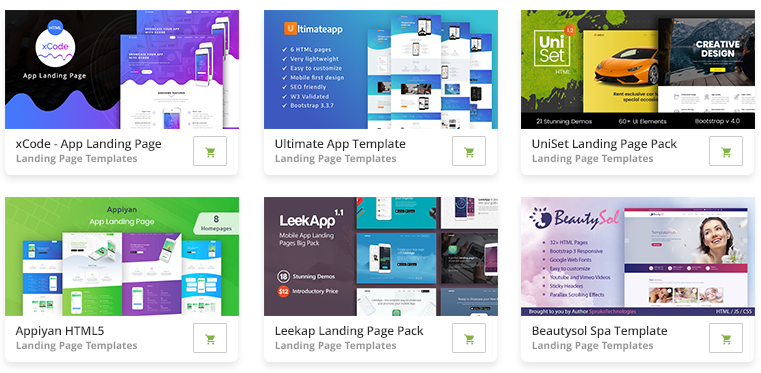
2M+ items from the worlds largest marketplace for Landing Page Templates, Themes & Design Assets. Whether that’s what you need, or you’re just after a few Stock Photos – all of it can be found here at Envato Market.
Lead Generation Templates
- Unbounce – Unbounce specializes in high-converting templates for capturing leads through forms, emails, and calls to action.
- Leadpages – Leadpages offers many templates designed specifically for generating and capturing leads.
- OptimizePress – OptimizePress has pre-made templates for sales funnels, webinars, and lead magnets.
Services Templates
- PageFly – PageFly has nice templates for promoting services, appointments, bookings, and consultations.
- Instapage – Instapage provides templates for services, appointments, events, and online bookings.
- Systeme.io – This drag-and-drop builder includes templates for promoting consulting services and lead generation.
The right template can make designing a high-converting landing page much faster and easier. Be sure to pick a template that aligns with your brand, industry, and business goals. Test different templates and tweak them based on performance data.
Conclusion
Landing pages are an essential tool for driving conversions and growing your business online. In summary, there are a few key things to keep in mind when creating an effective page:
- Focus on a single goal or call-to-action – don’t distract visitors with too many options. Drive them towards one desired outcome.
- Keep your copy succinct and scannable – avoid walls of text. Use bullets, headings, and highlighting to make your content easy to digest.
- Utilize high-quality visuals like images, videos, and graphics to engage visitors. Visuals should support your messaging and make the page more appealing.
- Optimize your page for conversions with clear CTAs, frictionless forms, and trust signals like testimonials and security badges. Remove any hurdles or distractions in the conversion process.
- Pay close attention to page speed. A slow-loading page will cause visitors to abandon before they convert. Optimize images and remove unnecessary code.
- Continuously test and iterate your landing pages. Try different headlines, layouts, and CTAs to see what resonates most with your audience. Refine based on real visitor data.

By following best practices and optimizing for your target audience, you can create high-converting pages that drive substantial growth for your business. With user-friendly builders like Elementor, anyone can create customized, professional landing pages without coding. Continuously refine your pages over time and you will reap the benefits through increased sales and conversions.
Also Read: How to Sell Landing Page – Opential Freelancing Business









